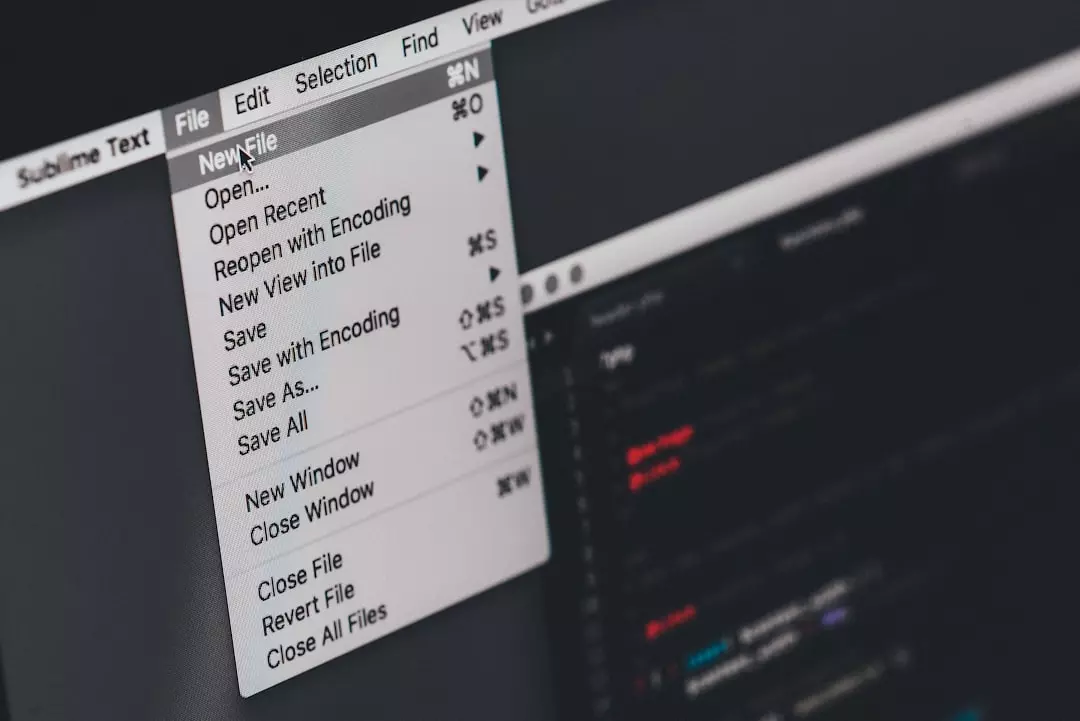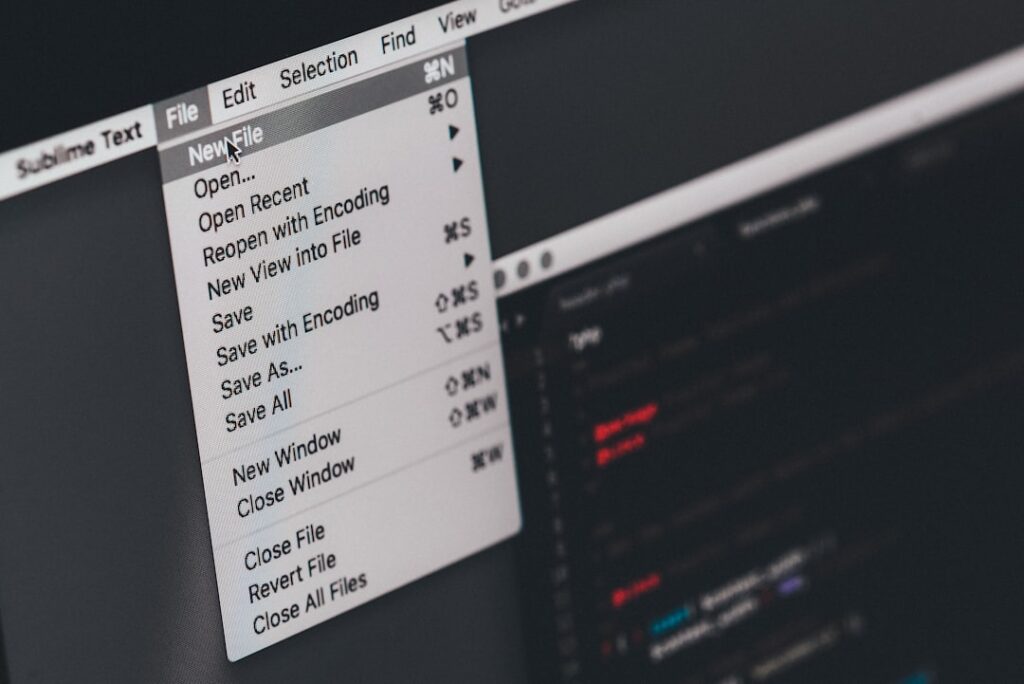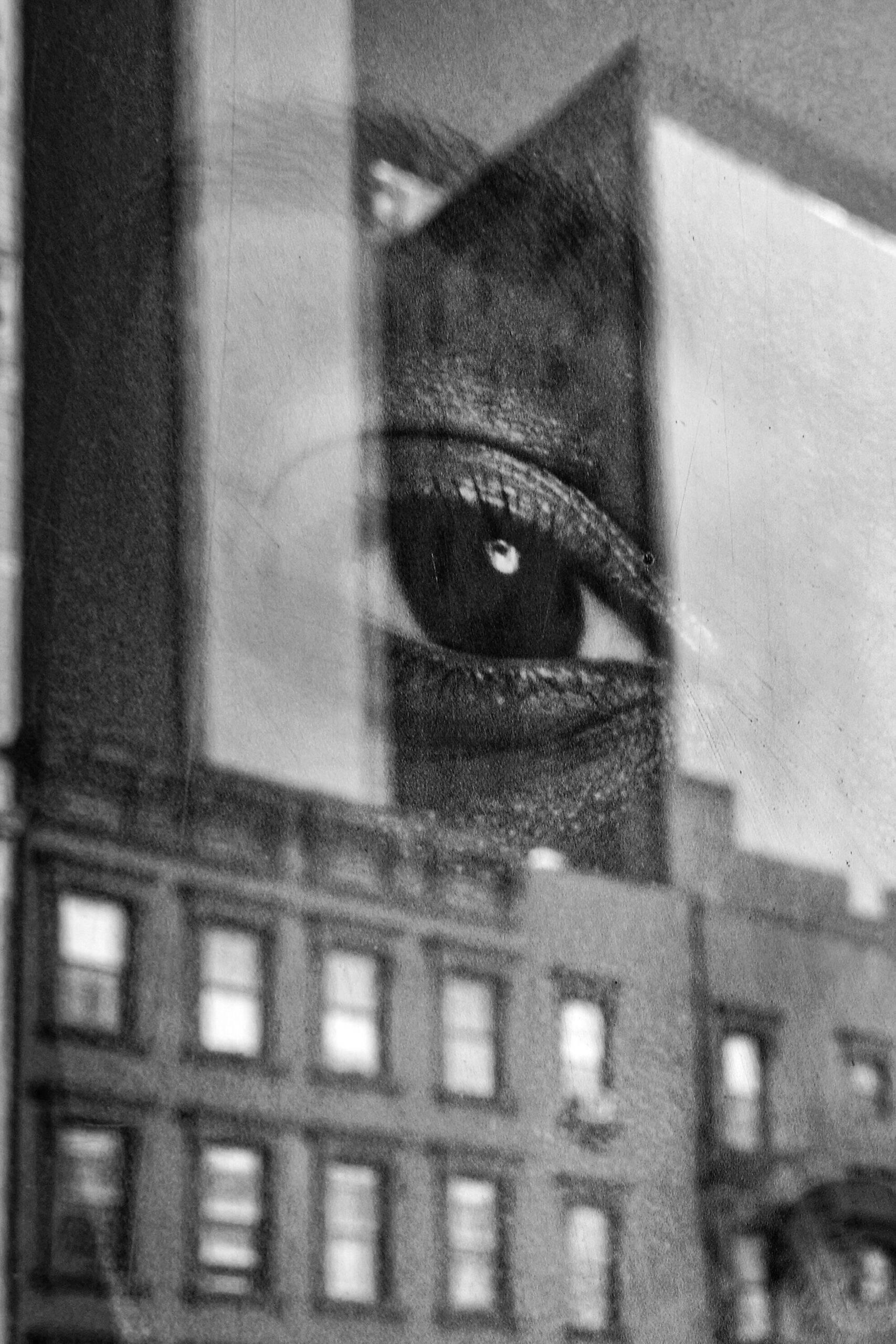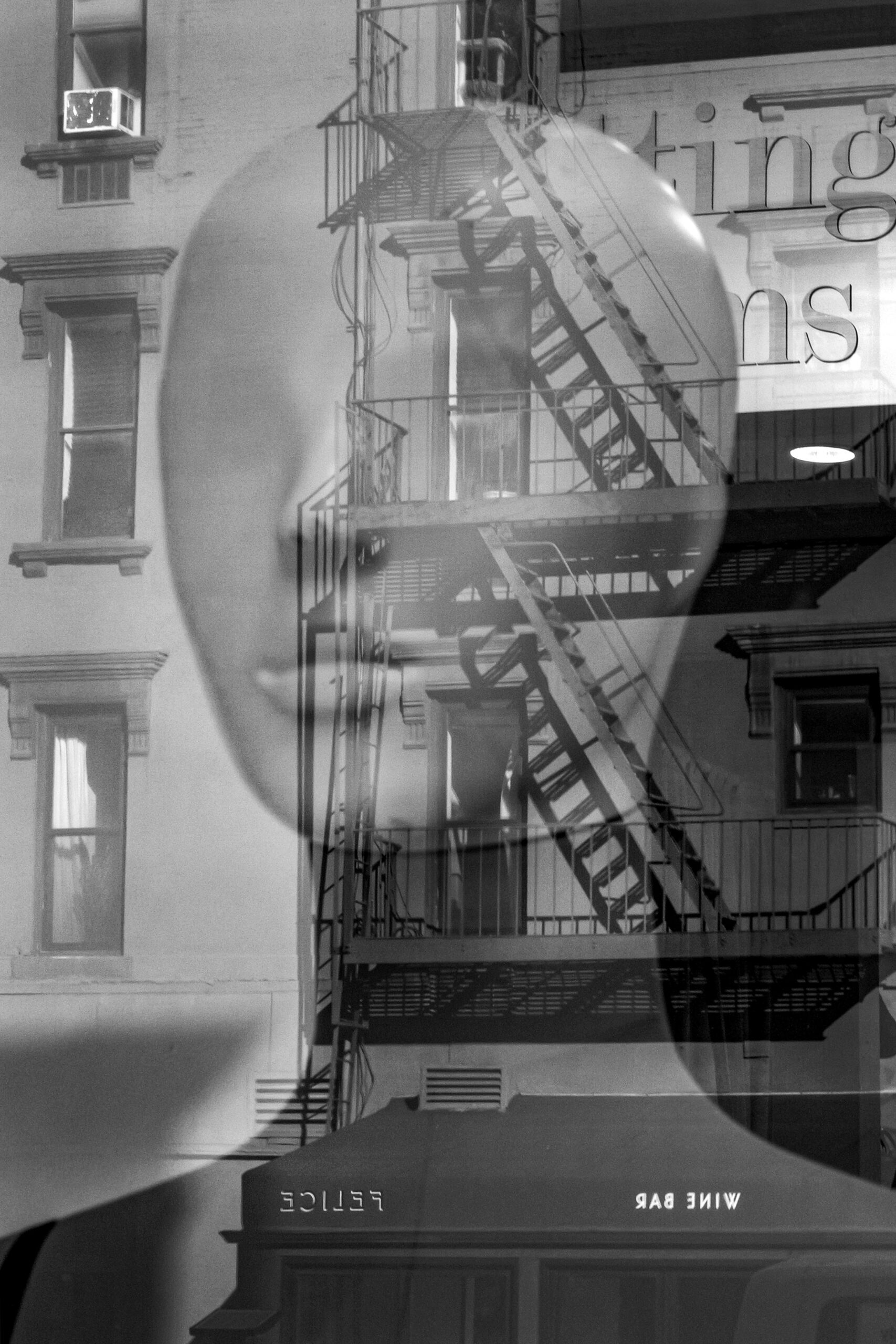Retra has announced a new version of its top-of-the-line strobe—the Flash Pro Max II. The fifth-generation strobe—coming two years after the fourth-generation Flash Pro Max, Flash Prime+ and Flash Pure—improves on its predecessor in key areas, according to Retra.
First, as you might have guessed, it’s significantly more powerful, packing 190 Watt-seconds (Ws) of output, up from the 140Ws of the Pro Max. Retra says that translates to “65% more actual light output” because the new strobe features a redesigned reflector, “optimized” power handling, and a better triggering system, where less energy is lost to heat. According to the company, recycle times have been improved by 25%, and at “low” power settings, it’s possible to shoot continuously at up to 60fps.
Other aspects have been improved, too: The target light is twice as bright as before (1,000 lumens as opposed to 500 lumens), the power dial now offers 17 positions (instead of 13), and the strobe even starts up faster. As previously, the battery compartment accepts four AA batteries as standard, plus an additional four AAs when the Booster is added, but the strobe, battery cap and Booster all now boast gold-plated contacts. Retra says you’ll get up to 2,000 flashes at 25% power using the 8×AA configuration.
If all that wasn’t enough, Retra are sweetening the deal for their launch offer: If you pre-order now, you’ll get a Booster and two USB chargers free of charge. Shipping from June 30th, the Retra Flash Pro Max II costs $1,800 with the standard three-year warranty, with the option to extend the warranty to five years for $50 extra.
When purchasing underwater photography equipment like the products mentioned in this article, please support DPG by supporting our retail partner—Backscatter.com.

PRODUCT INFORMATION
Introducing the Retra Flash Pro Max II: Maximum Power. Proven Reliability

We’re proud to announce the launch of the Retra Flash Pro Max II, our most advanced professional strobe to date. Built on five generations of innovation and field-proven performance, the Pro Max II redefines what’s possible in underwater lighting—delivering Li-ion-level performance using safe and widely available NiMh batteries.
Power Meets Efficiency
With an impressive 190Ws of flash power, the Pro Max II produces 65% more actual light output compared to its predecessor—all while maintaining the same compact size and weight. This significant leap in brightness is achieved through a redesigned reflector, optimized power handling, and an improved triggering system that channels more energy into light rather than heat.
Whether you’re shooting fast-paced action or intricate macro scenes, you’ll appreciate the 25% faster recycle times and the ability to shoot up to 2000 flashes at 25% power using the 8×AA configuration. It even supports continuous shooting up to 60 frames per second on low power settings.

Designed for the Creative Edge
The 120% brighter pilot light, now outputting 1000 lumens, provides exceptional visibility for precise snooting and creative lighting setups. With 17 power levels available via the control dial, you get fine-tuned control over your light output in any situation.
We’ve also added several hardware enhancements for reliability and ease of use:
- Real gold-plated contacts in the strobe and battery cap ensure dependable performance, even in harsh conditions.
- The startup procedure is now faster, with no waiting required in BATT/TEST mode.

Special Pre-Order Offer
The Retra Flash Pro Max II is available now for pre-order at a special price of $1799¹, which includes:
- Retra Flash Pro Max II
- Booster (free of charge)
- Dual USB battery chargers (free of charge)
Every unit comes with a standard 3-year Retra Warranty, with the option to extend to 5 years for just $50¹ per strobe (standard warranty conditions apply). Save $280¹ with this launch offer.
Shipping starts exactly on 30th June 2025—with no delays.
If you would like to purchase in EUR (€), please write to us and we’ll be happy to assist.

Built for the Long Run
The Pro Max II is more than just powerful—it’s built for the long haul. We chose NiMh batteries not just for their safety and travel ease, but because we’ve refined our electronics to deliver Li-ion performance without compromise. This means faster recycle times, greater autonomy, and trusted reliability on every dive.
Whether you’re working on demanding commercial shoots or chasing creative breakthroughs, the Retra Flash Pro Max II is ready to perform.
1All prices exclude local taxes and shipping costs. Import duties and customs fees are not inclusive. If shipping address is within the EU tax zone, VAT is automatically added during checkout (except for RetraCare+Warranty Extension).