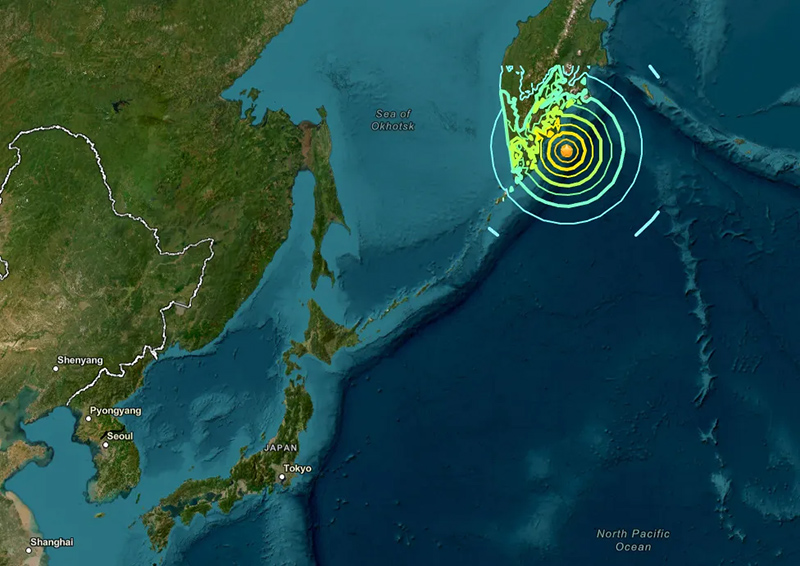We caught up with photographic artist Alex Turner, whose work lives where vision meets sensation and ecology meets memory. In his acclaimed Blind Forest series now showing at Marshall Gallery, Turner uses thermal imaging to reveal the hidden life of trees—turning them into living witnesses, storytellers, and ethereal portraits of our changing world.
Your images often make the invisible visible. What drew you to thermal imaging as your primary tool in Blind Forest?
Alex: What drew me to thermal imaging was its ability to reveal what’s normally invisible not just heat, but a different way of seeing vitality, presence, and change. In Blind Forest, I wanted to portray trees not as passive background elements, but as active, responsive organisms—beings that store energy, regulate their environments, and bear witness to time in a way few other living things can. Thermal imaging allowed me to visualize those hidden dynamics: the conservation, transmission, and loss of heat within and around each tree. But it wasn’t just about ecology—it was also about cultural memory. Many of the trees I photographed hold long histories, both ecological and human. Some were cultivated by Indigenous communities for food and medicine; others stand on sites of forced labor, displacement, or violence. Trees have absorbed these layered histories, and the thermal camera offered a way to suggest that embeddedness. Heat becomes a kind of residue, a trace of what a tree has lived through or is currently enduring. In that sense, thermal imaging became a way to look at trees not only as biological subjects, but as cultural witnesses.
I was also interested in repurposing a technology typically used for surveillance, hunting, or fire detection—tools often associated with control or extractive thinking—and turning it toward something more reverent and speculative. The resulting images resist literal interpretation; they ask the viewer to slow down, to sit with ambiguity, and to consider the forest as a place where both natural systems and human histories are in constant flux.
What are the ethical considerations behind obscuring or withholding your image locations?
Withholding specific locations is both an ethical and conceptual choice. On one level, it’s about protection. Many of the trees I photograph are old, vulnerable, or located in ecologically sensitive areas. Publicizing exact coordinates can unintentionally invite harm—through increased foot traffic, extraction, or even vandalism. In an age of geotagging and digital overexposure, some places need anonymity to survive. But there’s also a deeper philosophical and cultural reason. Many of these trees hold significance not just ecologically, but culturally—especially to Indigenous communities who have long-standing relationships with these species as sources of medicine, food, and spiritual meaning.
Withholding location becomes a gesture of respect, recognizing that these trees are not simply photographic subjects or aesthetic objects, but beings embedded in cultural systems of value and care that precede and exceed my presence as an artist.
More broadly, I’m less interested in offering a precise where than I am in encouraging a deeper look at the land, how we relate to nonhuman life, how we carry stories of place. By withholding coordinates, I invite the viewer to encounter the tree not as a destination or trophy, but as a living presence. This choice also pushes back against the extractive tendencies of both landscape photography and colonial mapping practices. Naming a place, claiming it, and presenting it as “known” can flatten its complexity. In Blind Forest, I want to keep some things partially obscured—not to mystify, but to honor the idea that not everything is ours to name, frame, or expose.
What role does fieldwork play in your practice—how do you locate and build relationships with your subjects?
I spend a lot of time hiking, researching, asking questions, and building relationships. With Blind Forest, that meant working closely with arborists, forest ecologists, historians, and Indigenous knowledge-keepers to locate trees that carry not just ecological significance, but cultural and historical weight as well.
Sometimes a tree is introduced to me through a historian or ecologist; other times I come across one by accident, and then spend weeks or months trying to understand its context—how it fits into a broader ecosystem, who has cared for it, what it has witnessed. I try to return to sites multiple times, sometimes across seasons, to watch how the tree responds to heat, drought, wind, or fire. That temporal intimacy feels crucial.
It’s not just about finding “beautiful” trees—it’s about seeking out complexity, endurance, and entanglement. And it requires a certain kind of humility. These aren’t blank canvases or passive subjects; they’re living beings embedded in systems that far exceed my own timeline. Fieldwork, for me, is about cultivating a practice of attention—being present, doing the research, and recognizing when to step back.
How does your work address climate and ecological loss without relying on traditional documentary tropes?
I’m interested in climate and ecological issues, but I try to approach them through a slower, more reflective lens—one that resists the spectacle and elegiac tendencies often found in traditional environmental documentary work. Rather than show devastation directly—burned forests, parched landscapes, suffering wildlife—I focus on subtler forms of presence and absence. The thermal images in Blind Forest don’t depict disaster as bluntly; they reveal systems under stress, energy in transition, and histories held quietly in living organisms. It’s a way of inviting viewers to feel their way into these questions, rather than confront them with fixed narratives. I think traditional documentary often relies on visibility to create impact—showing what’s been lost, what’s on fire, what’s at risk. And while that has real value, I’m drawn to a more speculative, even poetic approach. One that makes room for ambiguity, wonder, and grief to coexist. Thermal imaging helps with that—it doesn’t render the landscape in familiar terms, but through a register of energy that is less about appearances and more about relationships: between organism and environment, between past and present, between perception and reality.
If you could pass on one technical or philosophical principle to photographers working with landscape today, what would it be?
If I could pass on one principle, it would be to slow down—both technically and conceptually. Landscape photography has long been associated with grandeur, clarity, and conquest—the wide view, the decisive moment, the untouched wilderness. But in reality, landscapes are layered, politicized, lived-in, and constantly changing. They deserve more than just aesthetic appreciation; they deserve attention, patience, and humility. Slowing down might mean spending more time with a place before photographing it. It might mean learning its ecological and cultural histories, or questioning your own presence within it. Technically, it could mean working with processes that stretch time—like stitching, long exposures, or analog materials—not for nostalgia’s sake, but to make space for complexity. Philosophically, it’s about resisting the impulse to extract a single, striking image and instead engaging with the landscape as a collaborator, not a subject. There’s so much urgency in the world right now, especially around climate and ecological loss— but I think slowness can be a form of resistance. It lets us listen more carefully, look more closely, and imagine more responsibly.

Can you walk us through that moment in the clonal Aspen grove—when you realized the coyote was there? What were you feeling, and how did that experience shape the resulting image?
I was camping alone in the middle of the aspen grove when, late at night, I heard something rustling nearby. It was pitch black—I couldn’t see a thing. I reached for my thermal scope and spotted a coyote, no more than twenty feet away, perfectly still, staring directly at me. It sent a chill through me. There was something unsettling in that moment of mutual recognition, but also a profound sense of asymmetry. The coyote, with its excellent night vision, could see me plainly. I could only return its gaze through the mediation of a camera.
That moment shifted something in me. I became acutely aware of how dependent I was on technology to perceive what was otherwise invisible to me. The thermal scope didn’t just reveal the coyote—it revealed the limits of my own perception. And in that same instant, the forest around us—specifically, the clonal aspen colony I was there to photograph—took on a different kind of presence. The coyote wasn’t a singular visitor; it was part of a continuous ecosystem, one in which I was the outsider, looking in.
What made you decide to keep the coyote out of focus, and instead focus on the tree behind it? Was that choice aesthetic, conceptual, or instinctive in the moment?
In my previous project Blind River, I used remote sensing technologies triggered by movement to capture subjects as they passed through the landscapes of the U.S.–Mexico border. That process—especially the AI recognition software attempting to isolate figures from their surroundings—raised compelling questions about how we determine what is distinct from a landscape, and why. Who or what is considered a visitor? A trespasser? A part of the scene or apart from it? With Blind Forest, I wanted to invert that logic and shift the focus entirely toward the landscape —specifically, the trees—as enigmatic, sentient, and sometimes charismatic subjects. It was a move toward a more ecocentric perspective. Everything else—humans, wildlife—would become secondary. Deliberately placing the coyote out of focus was shaped directly by my experience with the animal. It became a way of acknowledging that this place wasn’t about the drama of my human- wildlife encounter. It was about the quiet, persistent presence of the forest itself—an ancient, interconnected organism. The coyote became part of the story, but not the center of it.
There’s a lot of talk in photography about capturing the ‘decisive moment.’ But your process seems to stretch that moment across time and space. How do you think stitching affects the way we experience time and presence in an image like this one?
I think it’s important to explain the stitching process, because it speaks directly to some of the deeper conceptual undercurrents of the work. At first glance, it may seem like you’re looking at a singular moment in time. But each image is actually composed of over a hundred smaller frames, stitched together over the course of up to an hour. That temporal stretch is embedded in the final image, even if it’s not immediately visible.
I’ve always struggled with the idea that photography is primarily a medium for capturing a single, decisive moment. That notion implies a kind of narrative closure—that the moment photographed contains the essence or climax of a situation. But in reality, most events and environments are far more layered and unfolding. Freezing a single frame can flatten that complexity, and at worst, it can project the illusion of objectivity—a supposedly ‘truthful’ instant that’s actually shaped by countless subjective decisions: where you stand, when you click the shutter, what you include or exclude. In Blind River and again in Blind Forest, I’m interested in challenging that sense of fixed truth and instead suggesting that narrative—and presence—is continuous. With Blind Forest, the subject matter itself encourages this shift. Trees appear still, even static, to the human eye. But they are constantly exchanging energy with their surroundings.
Thermodynamics upends our assumptions about their stillness. Heat moves, radiates, dissipates—those rates of change make time visible in subtle, surprising ways. The thermal camera doesn’t just record temperature—it reveals time embedded in matter: a burned scar, a cooling trunk, a stressed limb. The forest becomes not a frozen scene, but a living system in flux. And through the stitching process, I’m trying to honor that slowness and complexity—to hold space for presence that isn’t defined by the instant, but by duration, accumulation, and transformation.