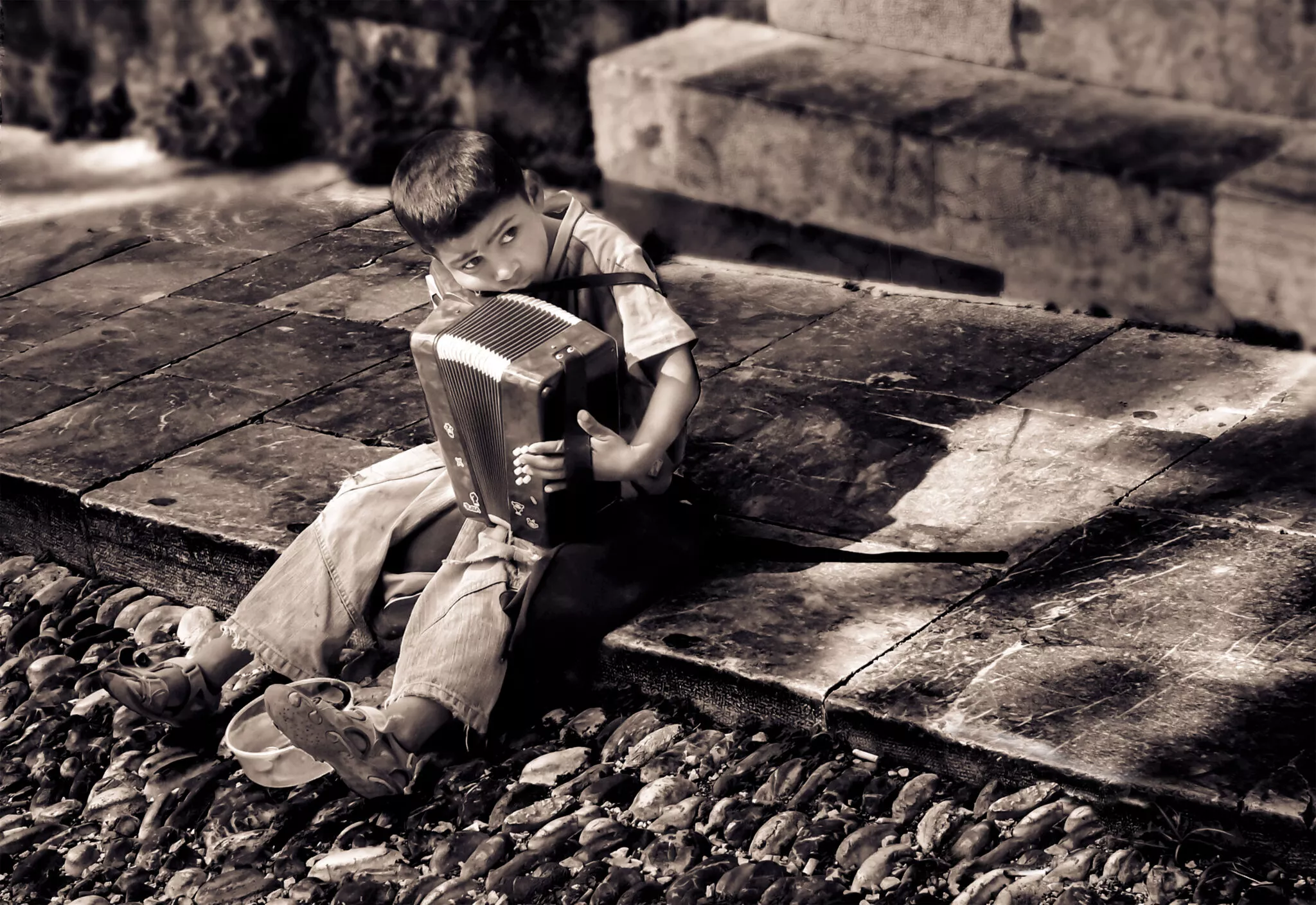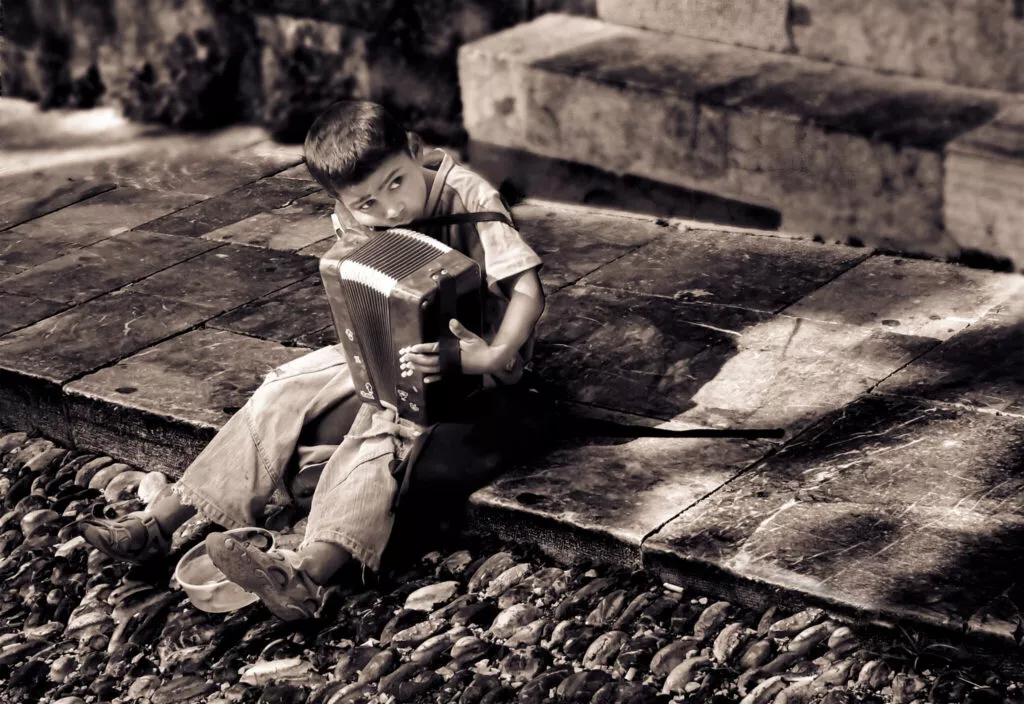Winner – ‘Blenny With Attitude’ by Ralph Paprzycki: A sarcastic fringehead (Neoclinus blanchardi) on a night dive at Veterans Park, Redondo Beach, California (Canon EOS R5, Canon RF 14-35mm f/4 lens at 35mm, Ikelite housing, Sea&Sea YS-D3 strobe with snoot; f/8, 1/125s, ISO 500)
DIVE magazine has unveiled the winners of its latest Big Shot underwater photography competition, which had “portraits” as its theme. Ralph Paprzycki was crowned the overall winner for a fierce-looking sarcastic fringehead captured off Redondo Beach, California. Ralph beat 200 or so other entries to claim the top spot.
The runners-up were equally compelling: Marcia Riederer’s eye of a dwarf minke whale came in second, Rowan Dear’s arresting leafy seadragon was third, and JillAnne McCarty’s charismatic American saltwater crocodile scored fourth. Moreover, the impressive collection of Highly Commended images demonstrated the high quality of the contest’s entries overall.
Check out all the winners below and head over to DIVE’s website for more on their Big Shot competition.

Second Place – ‘Eye to Eye’ by Marcia Riederer: This encounter happened during a trip to the Great Barrier Reef, in Australia. This curious dwarf minke whale came so close that I could only see her eye, even through my wide-angle lens (Sony A7RV, 16-35mm, Isotta housing; f/6.3, 1/250s, ISO 1000)

Third Place – ‘Portrait of a Dragon’ by Rowan Dear: Having spent several days shooting the leafy sea dragons and their habitat, I decided to switch to the Sony 90mm macro lens for a night dive. While shy at first, this male leafy – who was also carrying eggs – eventually became more comfortable in my presence (Sony A7IV; 90mm macro lens, Red Video Focus Light, INON Z330 strobes; f/18, 1/80s, ISO 320)

Fourth Place – ‘Toothy Grin’ by JillAnne McCarty: This large American saltwater crocodile, in Cuba’s Jardines de la Reina, swam over to see our boat. I slipped into the water and waited with my eye in the viewfinder. As the crocodile came towards me, he suddenly jerked his head and snapped his jaw. I captured the image with his teeth nearly on my camera’s dome port (Nikon D850, Nikon 16-35 mm lens, 240 mm dome port, Nauticam housing, ambient light; f/20, 1/200s, ISO 800)

Highly Commended – ‘Playtime’ by Rowan Dear: Taken at Montague Island, Narooma, Australia. This playful sea lion was zipping through the seagrass. It made for a perfect image of contrasting colours showing these playful animals in their environment (Sony A7IV 16-35mm 2.8 lens, INON Z330 strobes; f/8, 1/200s, ISO 320)

Highly Commended – ‘‘Seacow’ by Romeo Bodolai: This dugong was feeding on seagrass at Marsa Shagra in the Egyptian Red Sea (Sony a7R4, Canon 8-15mm fisheye, Nauticam housing, Ikelite strobes; f/10, 1/250s, ISO 100)

Highly Commended – ‘Trigger Happy’ by Michael Gallagher: Titan triggerfish are notoriously aggressive around their nests during breeding season, and this one was no exception! I snapped this photograph while hurriedly retreating, and it was not until after the dive that I realised that I had captured the potent beauty of this special fish and its formidable teeth (Canon 5D3, Canon 50mm macro lens, Hugyfot housing, dual Inon Z240 strobes; f/11, 1/125s, ISO 400)

Highly Commended – ‘Spotted’ by Michael Gallagher: I encountered this magnificent male parrotfish dozing on the reef during a night dive in Lhaviyani Atoll in the Maldives (Canon 20D; Canon 60mm macro lens, Ikelite housing, Ikelite DS-125 strobe x1; f/16, 1/100s, ISO 100)

Highly Commended – ‘‘Hair Ball’ by Michael Gallagher: Frogfish must be one of my favourite fish of all time, and this hairy frogfish must be one of my personal favourite underwater sightings (Canon 50D, Tokina 35mm macro lens, Hugyfot housing, Inon Z240 strobe with snoot; f/22, 1/200, ISO 200)

Highly Commended – ‘Nobility’ by Imogen Manins: I regularly visited this individual during freediving sessions at Ricketts Point Marine Sanctuary, Port Philipps Bay, Australia. The rocky reef was covered in a lush carpet of green seaweeds of the Caulerpa genus, providing rich feeding rounds for the bigbelly seahorse (Olympus TG6, Backscatter Air Lens, Olympus housing, video light MW4300; f/3.2, 1/160s, ISO 100)

Highly Commended – ‘Prince of the Waterfall’ by Romeo Bodelai: Traunfall is a breathtaking waterfall in Austria with excellent visibility (10-15 m) and underwater rock formations, along with plenty of large pike (Sony a7R4, Canon 8-15mm fisheye, Nauticam housing, Ikelite strobes; f/22, 1/2s, ISO 100)

Highly Commended – ‘Embedded’ by Christian Horras: At the end of a dive around Anilao, I saw this little blenny and decided to try a different take for a picture. I used a slow shutter speed, a snoot and a little camera movement to create the effect in the picture (Nikon Z8, Nikon 60mm macro lens, Seacam housing, Seacam Seaflash 150D strobes; f/16, 1/10s, ISO 64)

Highly Commended – ‘Playful Calf’ by Vanessa Mignon: Every year, humpback whales travel to Tonga, to mate and give birth. During that time it is possible to swim with them. That day we saw a small fin break the surface, and start swimming in circles, a sign that it was a calf coming up for air while its mother was resting below (Canon 5D Mark IV; Canon 16-35 mm lens, Nauticam housing; f/6.3, 1/160s, ISO 320)

Highly Commended – ‘‘The Pinch’ by Fabi Fregonesi: An anemonefish with a shrimp delicately perched on its head with the anemone as a frame, Lembeh Strait, Indonesia (Canon 5D Mark IV; 100mm Canon lens, Nauticam housing, 2 Inon Z330 strobes; f/18, 1/250s, ISO 100)

Highly Commended – ‘‘Orange Beauty’ by Miguel Ramirez: While diving in Wakatobi, Indonesia, I was lucky enough to see this beautiful and rarely spotted spinecheek anemonefish (Premnas biaculeatus) (Nikon D500; Nikon 85mm lens, Hugyfot housing, Inon Z330 x2; f/25, 1/200s, ISO 100)

Highly Commended – ‘‘Shining Seahorse’ by Stefano Colombo: I had my buddy backlighting while I used a snoot for filling in the front of the seahorse during a muck dive in Tulamen, Bali (Canon EF 5DMKIV; Canon 100mm macro lens, Isotta housing. Inon Z330 strobes, Snooty Snoot; f/13, 1/200s, ISO 320)